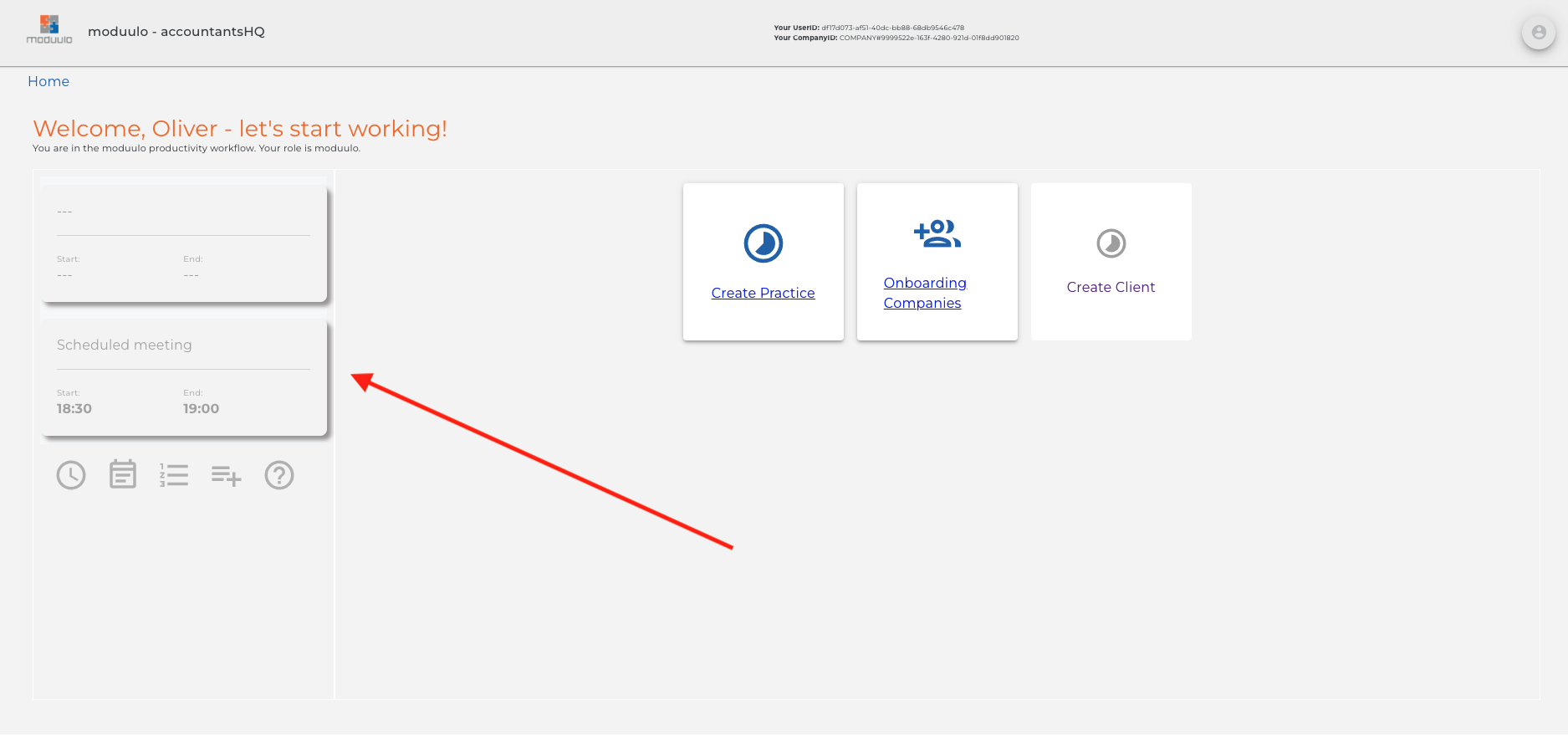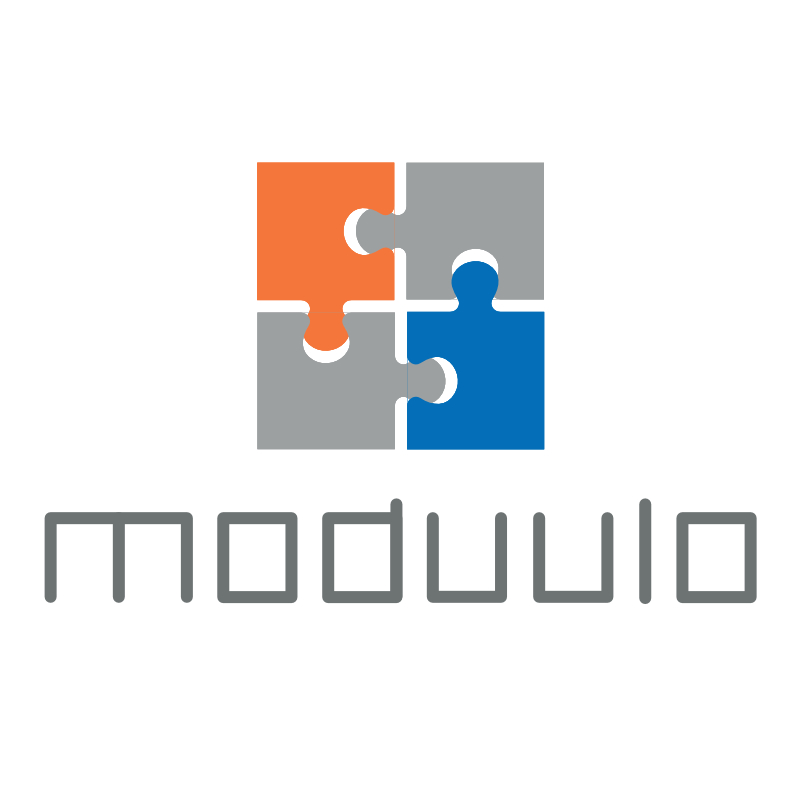How Booking and Productivity work in clientCockpit
Add meetings, scheduled tasks and To-Do's to your daily activity
Oliver Gasser
Last Update vor 3 Jahren
moduulo accountantsHQ and clientCockpit are productivity tools.
To get the maximum out of your daily work, we ask you to plan activities as To-Dos or scheduled tasks or meetings:
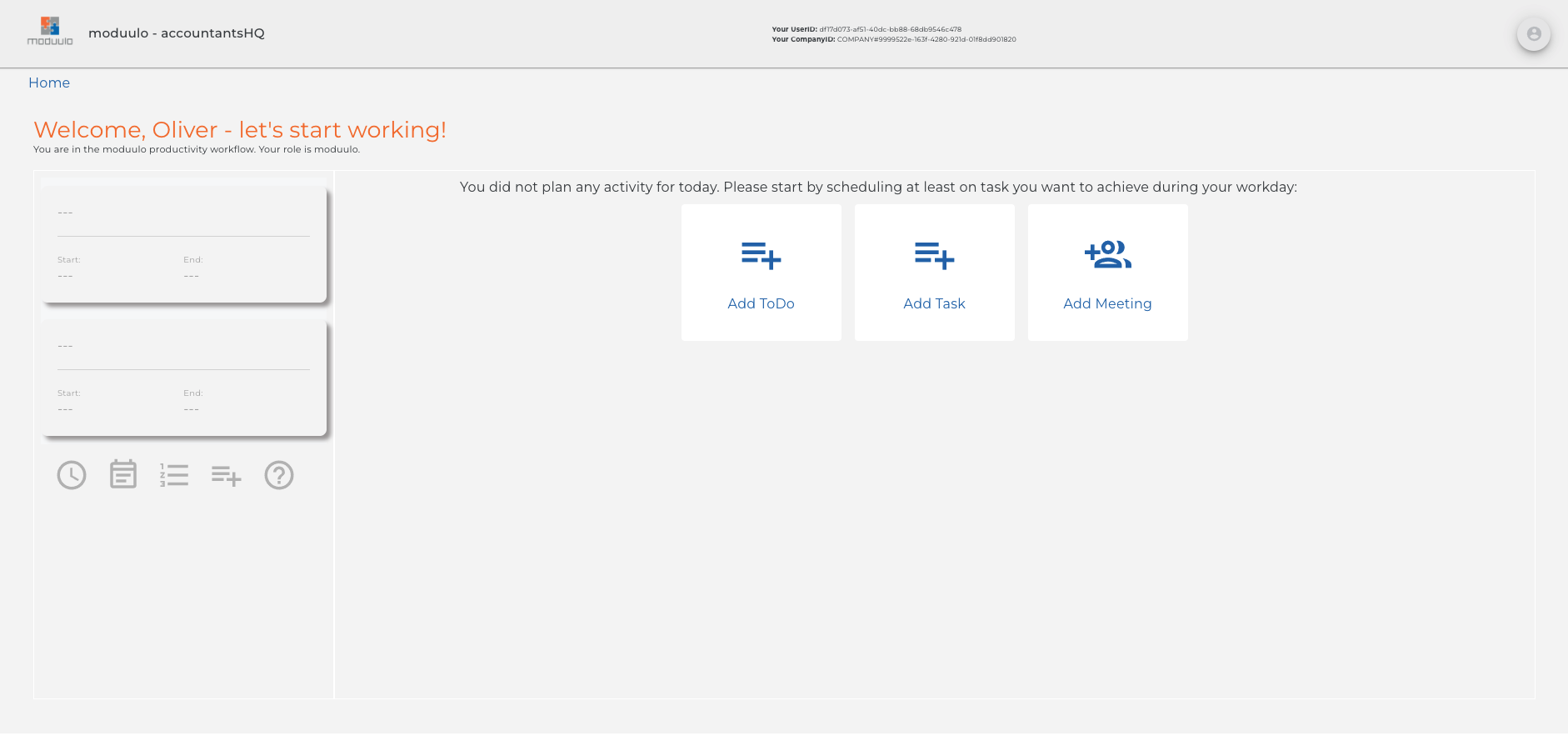
Meetings can be booked between you and your accountant, between you and a colleague in your team or between you and several colleagues.
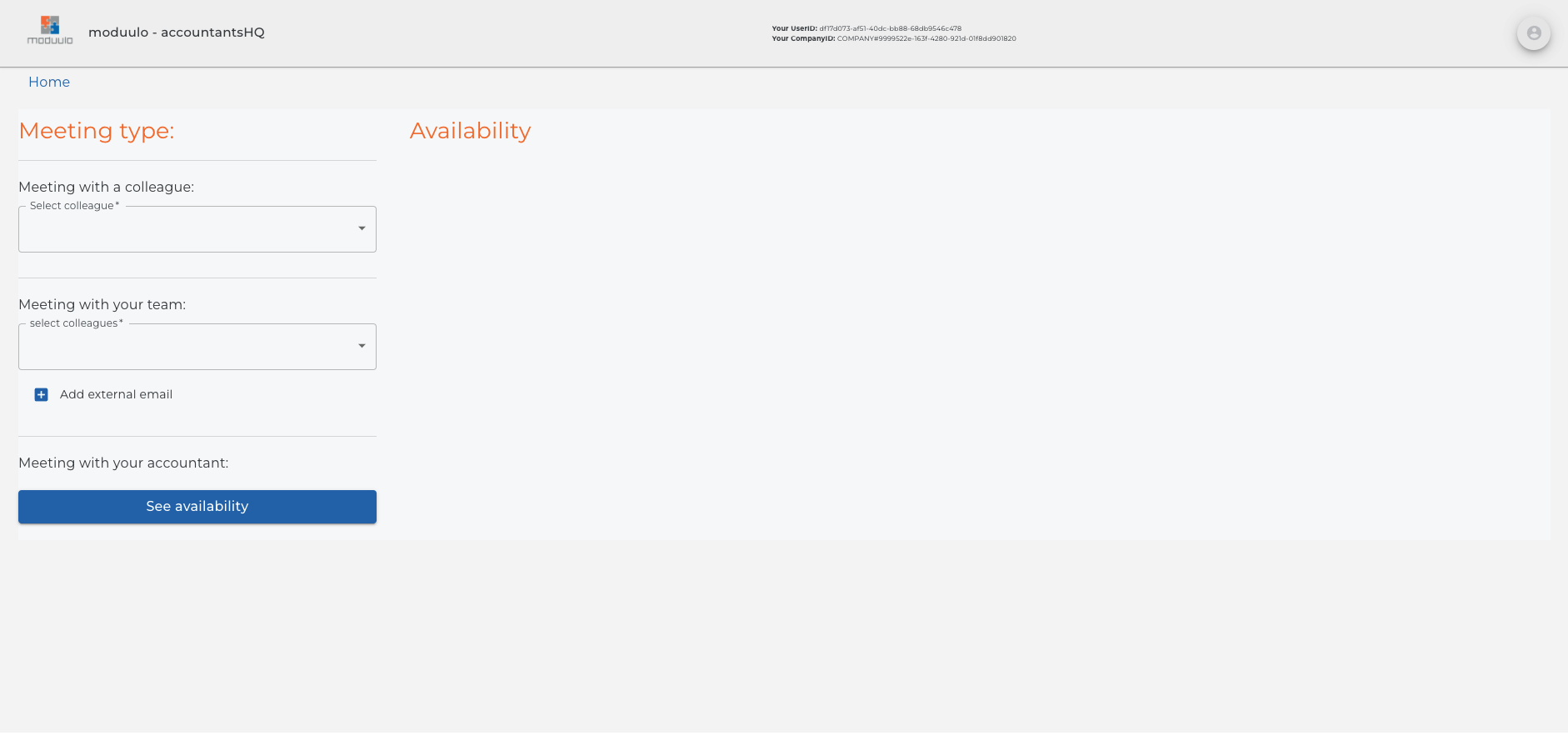
When you book a meeting, moduulo software checks for availability. That means, that you can NOT book a second task or meeting over an already scheduled task.
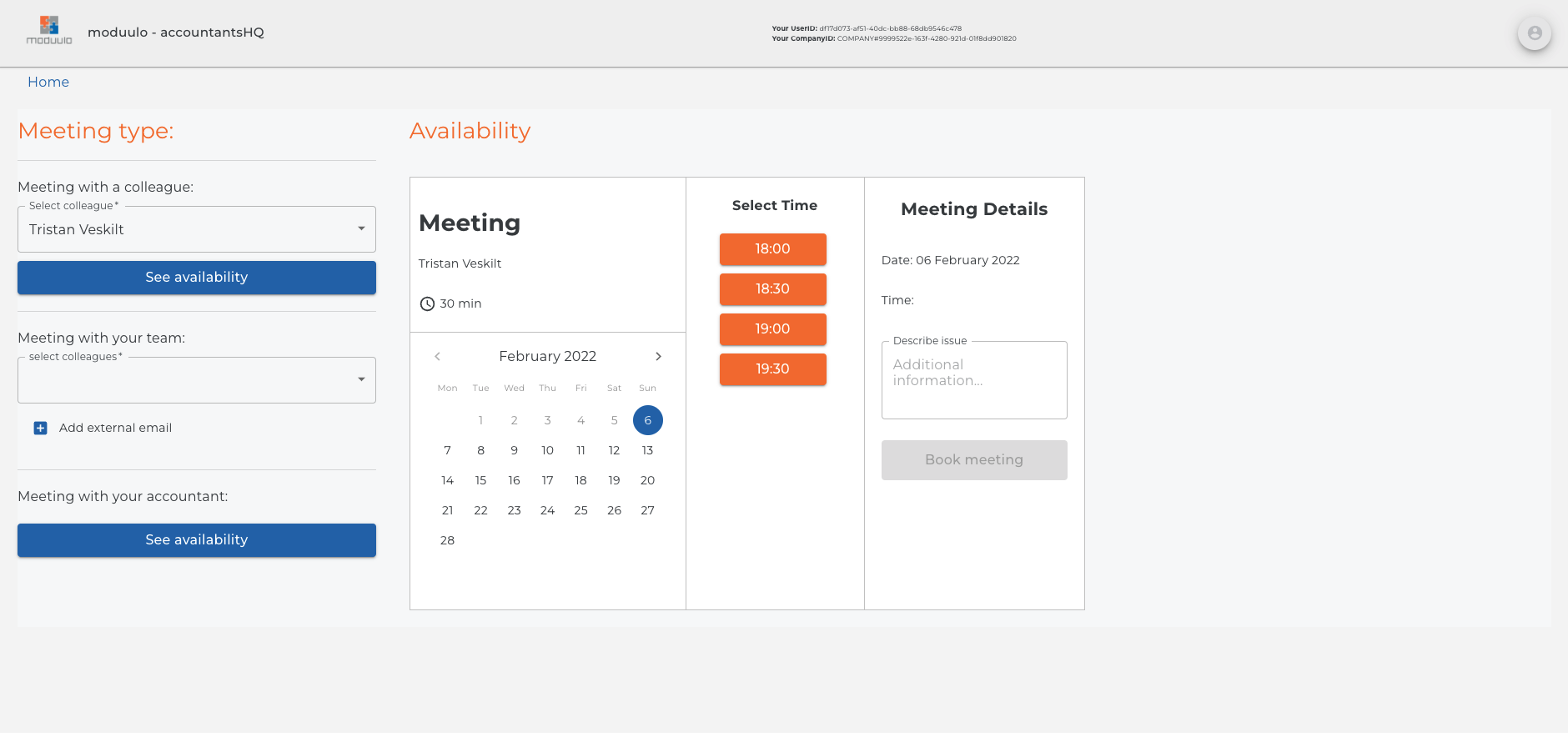
In addition to our internal availability checks, moduulo can also look up your Google Calendar for Free/Busy times, book events and generate Google Meet Links (for Video calls).
To use this feature, you first have to authorise moduulo to access your Calendar and to read/write events to your calendar.
This happens in your User profile, using the official ‚Google Login & Authorize‘ button.
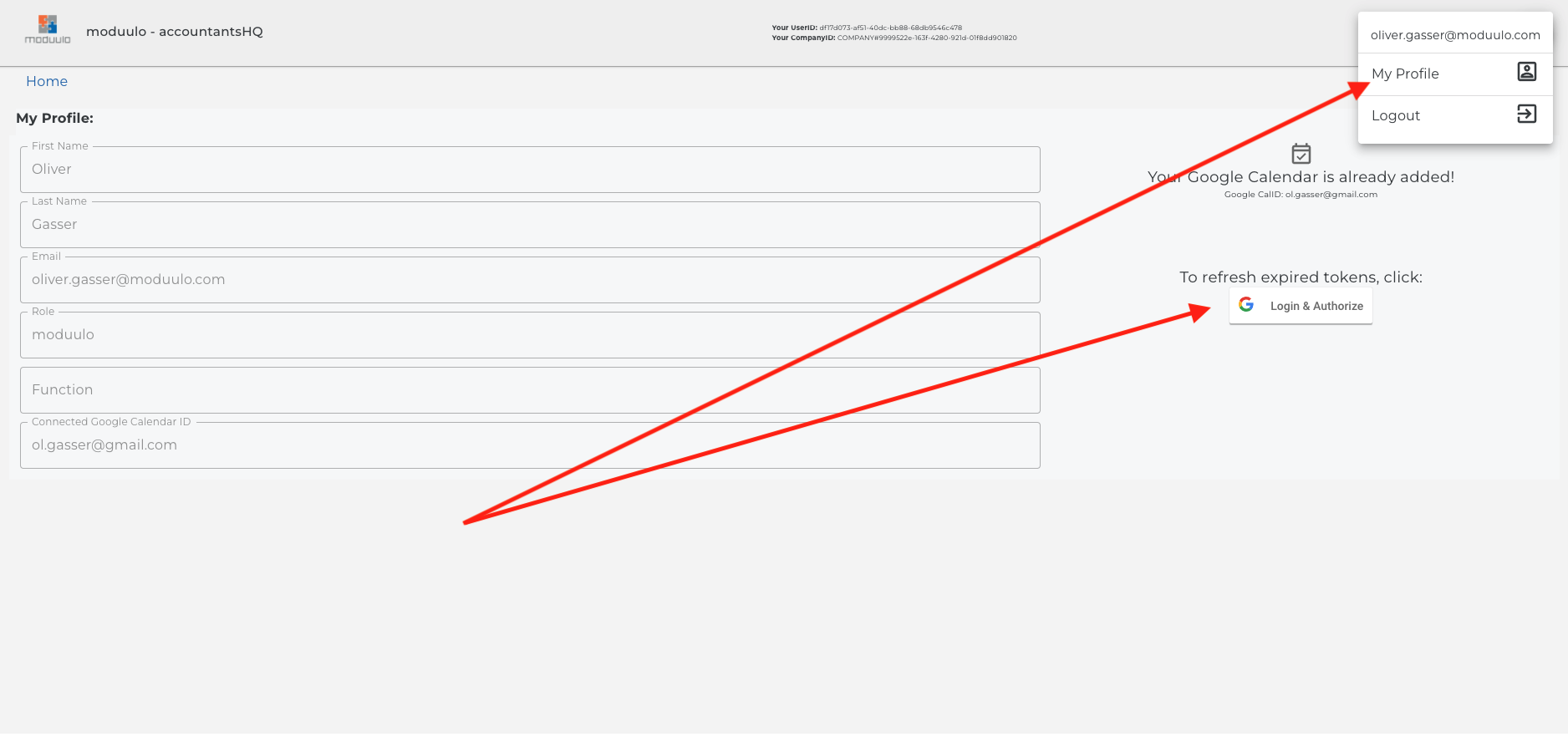
Please grant us the following access:
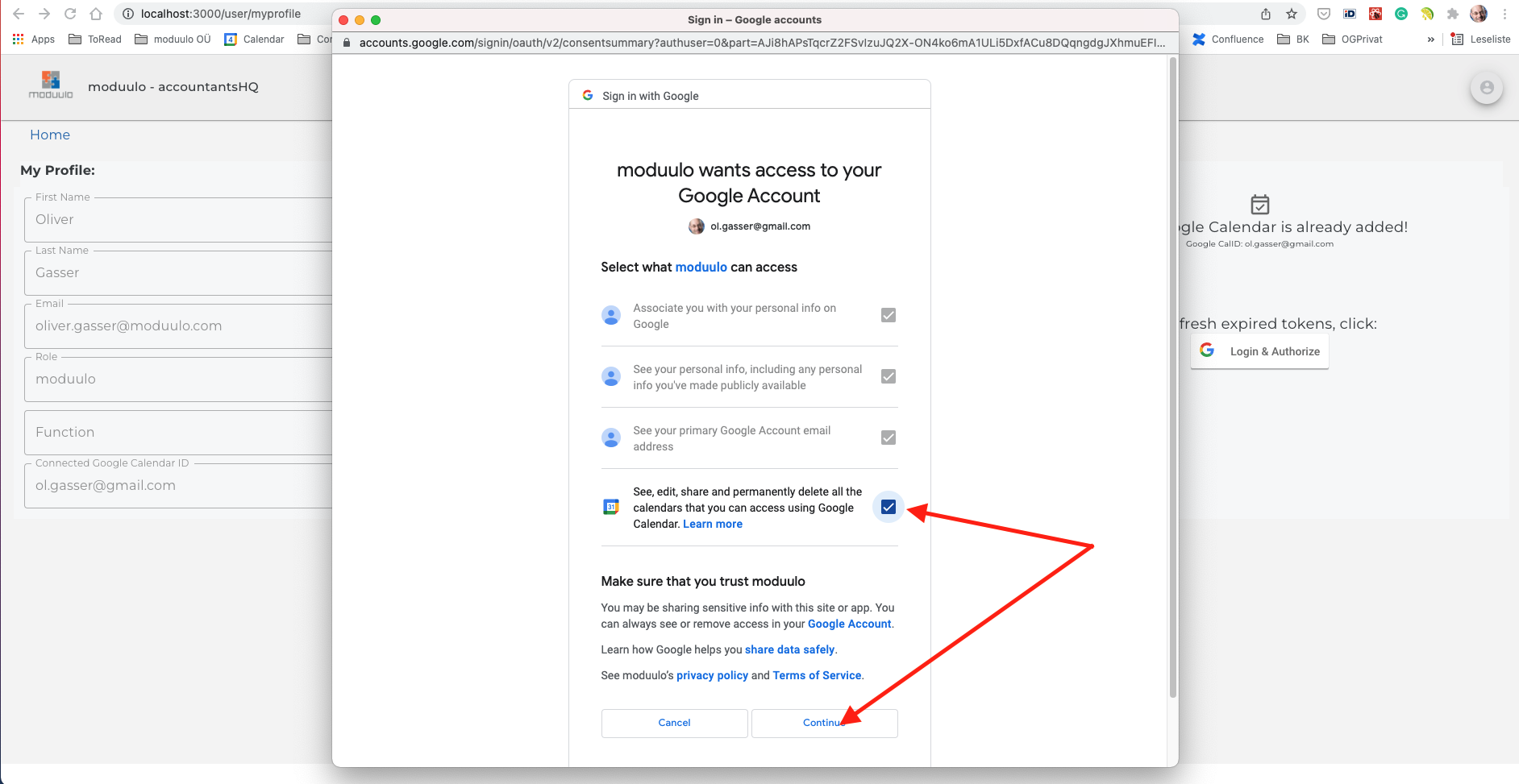
We only save your Google Calendar Id and a secret token in our database. We do not save any of your Google Events.
If the second person you ask a meeting for (the receiver) has granted moduulo access to his calendar too, we match both calendars and both internal records for free/busy.
After retrieving Free/Busy slots in your calendar (the requester) and in the receiver’s calendar, we save a meeting for both of you in our internal database and write this event into both Google Calendars too. We then send an email with a meeting request to the receiver which he can accept or decline.
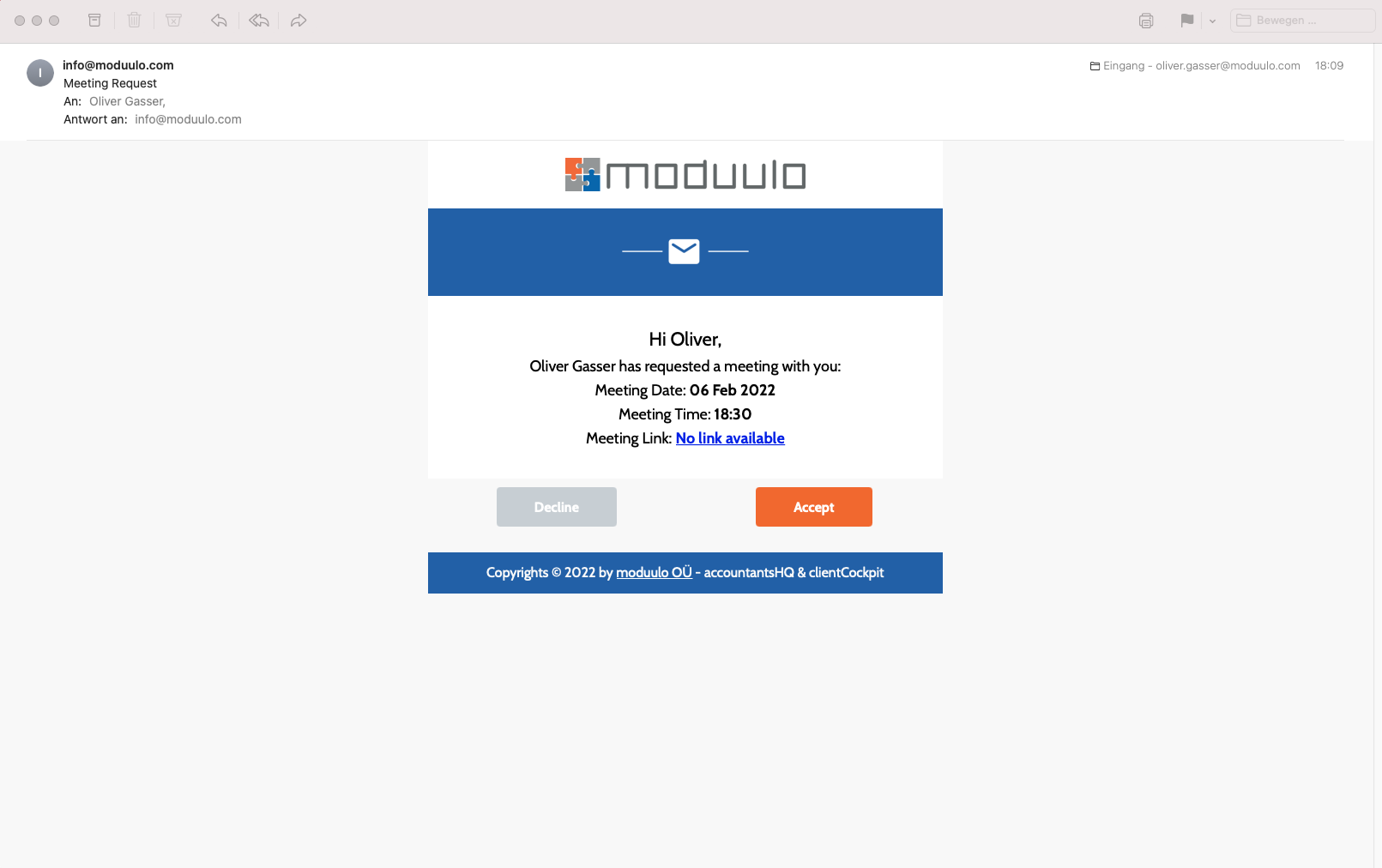
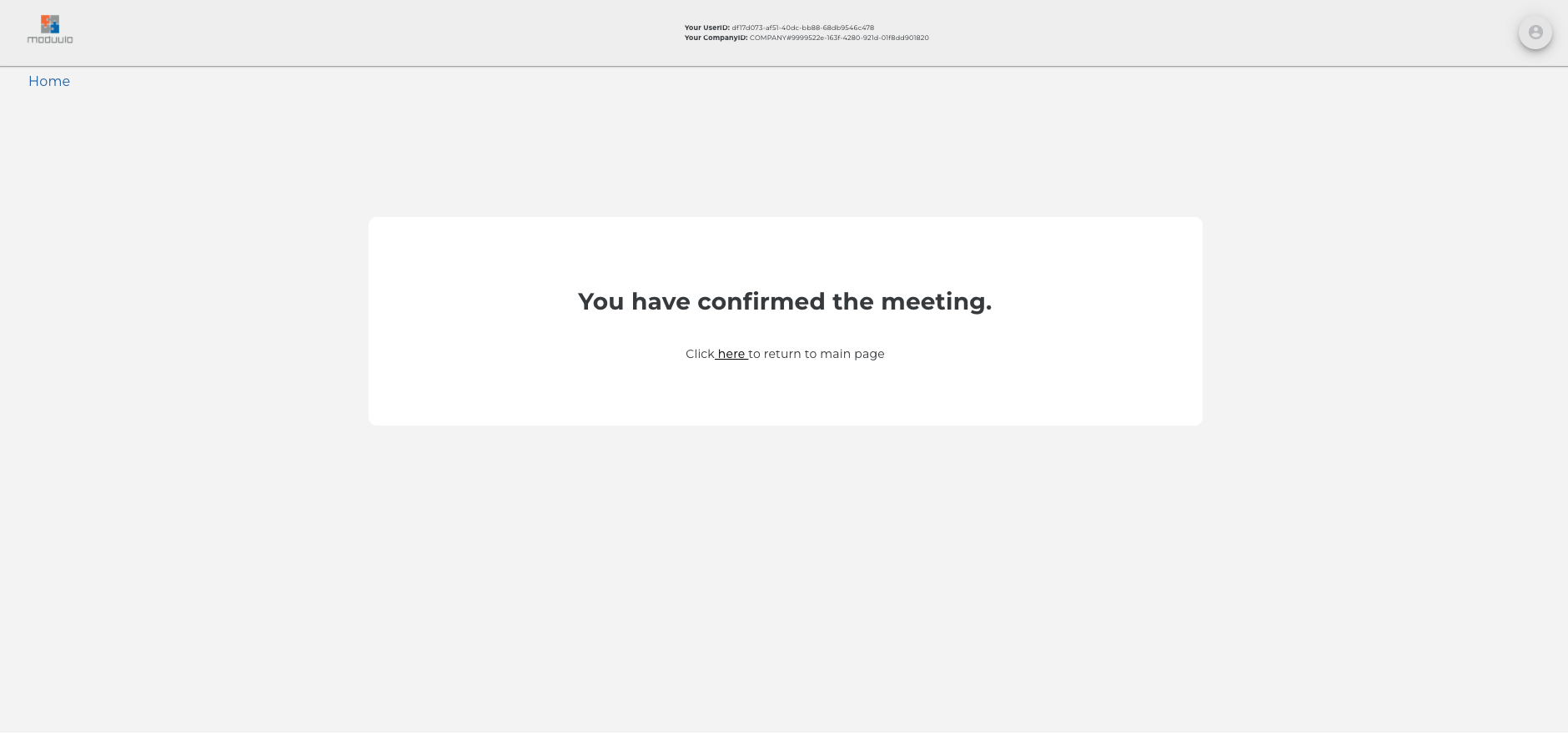
In case the receiver declines your meeting request, both meetings are deleted in both Google Calendars and in both internal task lists.
You can use the Google Meet link to start the video call, once the meeting appears in your scheduled activities (left side of the dashboard).