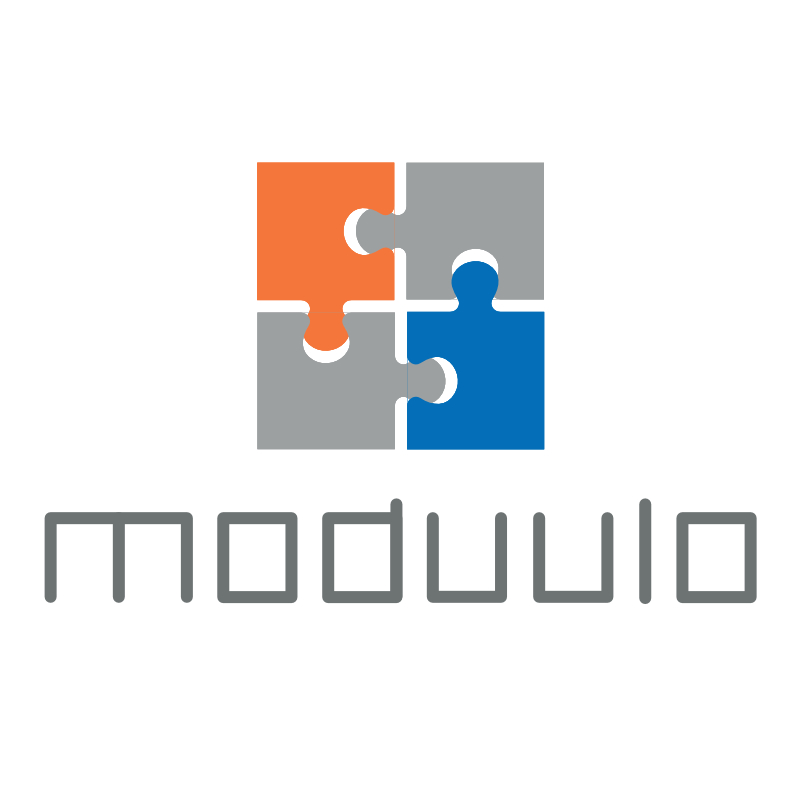Adding a bank account
Trigger all transactions from your European bank account into accounting Preparator
Oliver Gasser
Last Update 4 tahun yang lalu
In order to save time on bookkeeping, we access your bank account and read all incoming and outgoing transactions. First and most important:
According to Open Banking standards, we request you to give us your authorization. This means, that you authorize us to retrieve your transactions for 90 days. After that time, you have to re-authorize us.
And: we technically can't initiate payments or route your incoming and outgoing amounts.
During the onboarding process, we ask you to add your bank account(s). These are the steps you go through:
| 1. | Select your bank |
| 2. | Accept and Authorize Nordigen (see below) |
| 3. | Login to your bank and authorize access to your accounts. This is usually a two-step process handled by your bank |
| 4. | If you have several accounts at the chosen bank, you will see a list and can select which one you want to add to the accounting and reconciliation process |
| 5. | Click on 'Add bank account to your accounting' |
| 6. | Every 90 days, you have to re-authorize Nordigen and moduulo to continue to access your bank data |
We use Nordigen API as an AIS (Account Information Services) provider. Nordigen API is a bridge between moduulo and your bank account and allows us to retrieve your transactions - after you authorized moduulo and Nordigen. Nordigen is controlled by Latvian FTKL (Financial and Capital Market Commission) and its license number is 40103982535. Here are the Nordigen Terms of Service.
General note:
It is technically not possible to save your banking passwords. We save Nordigen tokens only and do not match them to your bank account. Every first day of the month, we retrieve your bank transactions in the authorised accounts and save the list into an encrypted json file hosted on our servers. This file is added with a revision tag and a timestamp and legally archived during the amount of years according to your legislation (in Estonia f.ex. for seven years). This file is the base of our fully automated bookkeeping processes.